
Print The Document
This command will send the document that you can see to the printer and it will be put on paper.
The button for this command looks like the button that is circled in the following picture.

After you click on this button, a dialog that askes you for some information about which printer you wish to use will come up. It looks like the folloing.
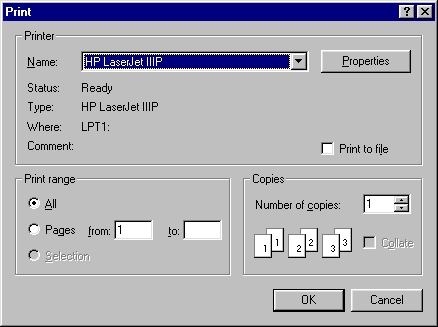
Select the printer you wish to use in the drop-down box that is labeled Name, turn on you printer and click on OK.