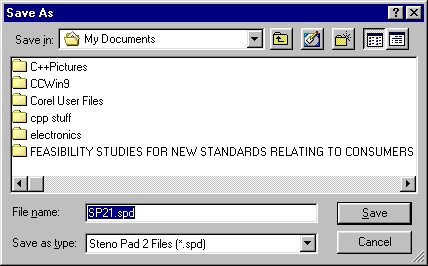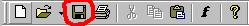
Save A Document
This button will save the top doument that you have in the editing window, this means that whatever document you can see, will be saved.
This button looks like the button that is circled in the following picture.
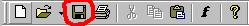
If you have not previously saved this document, a dialog will come up that look like the following. Find the folder you wish to save the document in and the type in a file name for the document in the box that has the words "File Name:" beside it. Then click on Save.